You can apply locks to a site collection to prevent users from updating content or you can temporarily prevent users from accessing the site collection.
- Open SharePoint central administrator and click on Application Management
- Click on Configure Quota and locks, new wizard will be open here
- Select Lock option like below and click on ok
- Then Open SQL studio and connect DB Engine
- Find out DB name of site, CA>Application management> View Site collection and select on site
- Set SharePoint Content Database in Read-Only Mode, SQL Server Management Studio. Right-click on the database -> Options -> Make database read only -> True
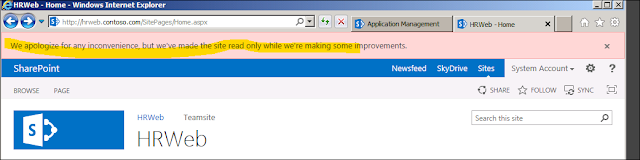
No comments:
Post a Comment